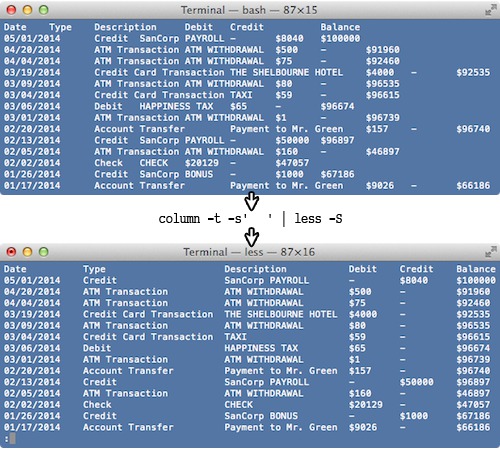100 Useful Command-Line Utilities
by Oliver; 201454. column
Suppose you have a file with fields of variable length. Viewing it in the terminal can be messy because, if a field in one row is longer than one in another, it will upset the spacing of the columns. You can remedy this as follows:cat myfile.txt | column -tThis puts your file into a nice table, which is what the -t flag stands for. Here's an illustration:
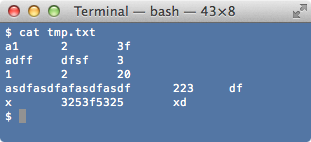
The file tmp.txt is tab-delimited but, because the length of the fields is so different, it looks ugly.
With column -t:
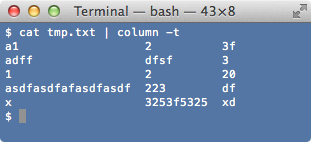
If your file has many columns, the column command works particularly well in combination with:
less -S
which allows horizontal scrolling and prevents lines from wrapping onto the next row:
cat myfile.txt | column -t | less -Scolumn delimits on whitespace rather than tab by default, so if your fields themselves have spaces in them, amend it to:
cat myfile.txt | column -s' ' -t | less -S(where you make a tab in the terminal by typing Cntrl-v tab). This makes the terminal feel almost like an Excel spreadsheet. Observe how it changes the viewing experience for this file of fake financial data: